-
[Python]Python으로 .xml 파일 내용 수정하기기타 정보 2020. 4. 30. 20:04
폴더 안에 있는 모든 xml파일 내용을 일괄적으로 수정할 필요가 생겨 코드를 작성하게 되었다
1. 필요한 라이브러리 import
import os import xml.etree.ElementTree as ETxml.etree.ElementTree는 xml 파싱을 위한 라이브러리 중 하나이다.
os는 폴더나 파일에 접근하기 위해 필요하다.
2. 폴더안에 있는 모든 xml 파일 이름 가져오기
targetDir = r"C:\Users\lab_research\data\images\train" ##targetDir에서 .xml파일 이름들 리스트로 가져오기 file_list = os.listdir(targetDir) xml_list = [] for file in file_list: if '.xml' in file: xml_list.append(file)targetDir: 수정할 파일이 있는 폴더의 path 저장 ("앞에 있는 r은 python UnicodeError때문에 넣은 것)
file_list: targetDir의 모든 파일 이름이 저장됨
xml_list: xml파일의 이름을 저장할 리스트
for문을 이용해 file_list의 파일 이름을 하나하나씩 접근
파일이름에 '.xml'이 포함되어 있으면 xml_list에 추가
3. xml 내용 가져와서 수정하기
##모든 .xml파일에 대해 수정 for xml_file in xml_list: target_path = targetDir + "\\" + xml_file targetXML = open(target_path, 'rt', encoding='UTF8') tree = ET.parse(targetXML) root = tree.getroot() ##수정할 부분 target_tag = root.find("path") original = target_tag.text #원본 String modified = original.replace(r"/home/ailsb",r"C:\Users\lab_research") modified = modified.replace("/", "\\") target_tag.text = modified #수정 tree.write(target_path)xml_list의 모든 xml파일에 반복
target_path: xml파일의 절대 경로
root: xml의 최상위 루트 태그
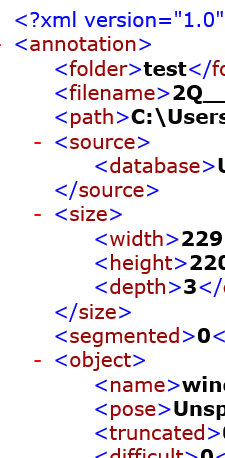
현재 xml 내용이 이러한데 root는 최상위 태그인 annotation을 가리킨다.
target_tag: root.find를 이용해 수정하고자하는 태그를 찾는다. (나는 path 내용을 수정해야했다.)
original: target_tag.text를 이용해 태그의 원본 내용을 가져온다.
modified: 나는 문자열의 특정 부분을 다른 문자열로 대체해야했기 때문에 replace함수를 썼다.
replace가 아닌 일반적인 수정을 하는 경우 target_tag.text = "새로운내용" 이렇게 수정하면 된다.
태그 내용을 수정할 문자열로 저장한 뒤 tree.write 해주면 xml이 수정된다.
python 전체 코드
import os import xml.etree.ElementTree as ET targetDir = r"C:\Users\lab_research\data\images\train" num = 1 ##targetDir에서 .xml파일 이름들 리스트로 가져오기 file_list = os.listdir(targetDir) xml_list = [] for file in file_list: if '.xml' in file: xml_list.append(file) ##모든 .xml파일에 대해 수정 for xml_file in xml_list: target_path = targetDir + "\\" + xml_file targetXML = open(target_path, 'rt', encoding='UTF8') tree = ET.parse(targetXML) root = tree.getroot() ##수정할 부분 target_tag = root.find("path") original = target_tag.text #원본 String modified = original.replace(r"/home/ailsb/",r"C:\Users\kimsk\lab_research") modified = modified.replace("/", "\\") target_tag.text = modified #수정 print("[" + str(num) + "]" + xml_file + "[success]") tree.write(target_path) num += 1 print("finished")'기타 정보' 카테고리의 다른 글
[Python] 파이썬 실행파일에 chromedriver 추가하기(포함시키기) (2) 2020.12.07 [Python]파이썬 실행파일(.exe)로 만들기 - pyinstaller (1) 2020.11.30 [C언어] Visual Studio 출력 화면이 바로 사라지는 문제 (0) 2020.06.22 Java에서 UCanAccess 이용하기 (0) 2018.12.19